ListBox
This page has been automatically translated using the Google Translate API services. We are working on improving texts. Thank you for your understanding and patience.
Header
#include <gui/listbox.h>
Functions
| ListBox* | listbox_create (void) |
| void | listbox_OnDown (...) |
| void | listbox_OnSelect (...) |
| void | listbox_size (...) |
| void | listbox_checkbox (...) |
| void | listbox_multisel (...) |
| void | listbox_add_elem (...) |
| void | listbox_set_elem (...) |
| void | listbox_del_elem (...) |
| void | listbox_font (...) |
| void | listbox_clear (...) |
| void | listbox_color (...) |
| void | listbox_select (...) |
| void | listbox_check (...) |
| uint32_t | listbox_count (...) |
| const char_t* | listbox_get_text (...) |
| const Image* | listbox_get_image (...) |
| uint32_t | listbox_get_selected (...) |
| real32_t | listbox_get_row_height (...) |
| bool_t | listbox_selected (...) |
| bool_t | listbox_checked (...) |
The ListBox are controls that display a series of elements as a list (Figure 1), (Figure 2), (Figure 3). Depending on how it is configured, we can select one or more elements or view checkboxes to check them. The control enables scroll bars when necessary and allows keyboard navigation. In Hello ListBox! you have an example of use.
- Use listbox_create to create a list control.
- Use listbox_add_elem to add an element.
- Use listbox_multisel to enable the multiple selection.
- Use listbox_checkbox to enable the checkboxes.
- Use listbox_OnSelect to respond to the selection.
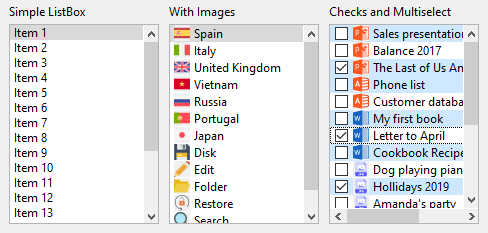
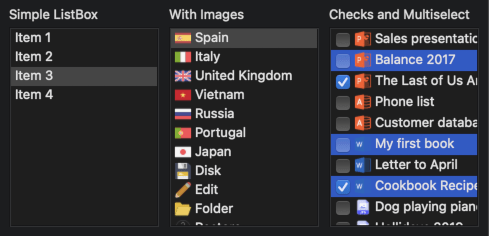
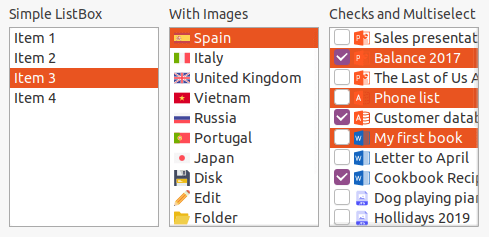
listbox_create ()
Create a new list control.
ListBox* listbox_create(void);
Return
The newly created listbox.
listbox_OnDown ()
Sets a handler for a mouse button press.
void listbox_OnDown(ListBox *listbox, Listener *listener);
1 2 3 4 5 6 7 8 9 |
static void i_OnDown(App *app, Event *e) { const EvMouse *p = event_params(e, EvMouse); bool_t *r = event_result(e, bool_t); p->tag // Clicked row (UINT32_MAX) if any. *r = FALSE; // Avoid item selection. } ... listbox_OnDown(list, listener(app, i_OnDown, App)); |
| listbox | The ListBox. |
| listener | Callback function that will be called when a button is pressed. |
Remarks
This event is processed before listbox_OnSelect. In the tag field of EvMouse the number of the element clicked will be received or UINT32_MAX if it corresponds to an empty area of the ListBox. If the event returns FALSE on event_result, the element will be prevented from being selected (TRUE by default). See GUI Events.
listbox_OnSelect ()
Set an event handler for the selection of a new item.
void listbox_OnSelect(ListBox *listbox, Listener *listener);
1 2 3 4 5 6 7 |
static void i_OnSelect(App *app, Event *e) { const EvButton *p = event_params(e, EvButton); do_something_onselect(app, p->index); } ... listbox_OnSelect(list, listener(app, i_OnSelect, App)); |
| listbox | The ListBox. |
| listener | Callback function to be called after selecting a new item from the list. |
Remarks
See GUI Events.
listbox_size ()
Set the default size of the list.
void listbox_size(ListBox *listbox, const S2Df size);
| listbox | The ListBox. |
| size | The size. |
Remarks
It corresponds to Natural sizing of control Default 128x128.
listbox_checkbox ()
Show or hide checkboxes to the left of items.
void listbox_checkbox(ListBox *listbox, const bool_t show);
| listbox | ListBox. |
| show |
|
listbox_multisel ()
Enable multiple selection.
void listbox_multisel(ListBox *listbox, const bool_t multisel);
| listbox | ListBox. |
| multisel |
|
listbox_add_elem ()
Adds a new element.
void listbox_add_elem(ListBox *listbox, const char_t *text, const Image *image);
| listbox | ListBox. |
| text | The text of the element in UTF-8 or the identifier of the resource. Resources. |
| image | Icon associated with the element or resource identifier. |
listbox_set_elem ()
Edit a list item.
void listbox_set_elem(ListBox *listbox, const uint32_t index, const char_t *text, const Image *image);
| listbox | ListBox. |
| index | The index of the element to replace. |
| text | The text of the element in UTF-8 or the identifier of the resource. Resources. |
| image | Icon associated with the element or resource identifier. |
listbox_del_elem ()
Delete an item from the list.
void listbox_del_elem(ListBox *listbox, const uint32_t index);
| listbox | ListBox. |
| index | The index of the element to delete. |
listbox_font ()
Sets the font of the list.
void listbox_font(ListBox *listbox, const Font *font);
| listbox | ListBox. |
| font | Font. |
listbox_clear ()
Remove all items from the list.
void listbox_clear(ListBox *listbox);
| listbox | ListBox. |
listbox_color ()
Sets the text color of an element.
void listbox_color(ListBox *listbox, const uint32_t index, const color_t color);
| listbox | ListBox. |
| index | The element index. |
| color | The. By default kCOLOR_DEFAULT. |
listbox_select ()
Select an item from the program code.
void listbox_select(ListBox *listbox, const uint32_t index, const bool_t select);
| listbox | ListBox. |
| index | The index of the item to select. |
| select | Select or deselect. |
Remarks
If multiple selection is not enabled, selecting one item implies de-selecting all the others.
listbox_check ()
Check or uncheck the checkbox of the element from the program code.
void listbox_check(ListBox *listbox, const uint32_t index, const bool_t check);
| listbox | ListBox. |
| index | The element index. |
| check | Check or uncheck. |
Remarks
Checking an item is independent of selecting it. Items can be marked even if checkboxes are not visible. See listbox_checkbox.
listbox_count ()
Returns the number of elements in the list.
uint32_t listbox_count(const ListBox *listbox);
| listbox | ListBox. |
Return
The number of elements.
listbox_get_text ()
Returns the text of an element.
const char_t* listbox_get_text(const ListBox *listbox, const uint32_t index);
| listbox | ListBox. |
| index | The element index. |
Return
The UTF-8 text terminated in null character '\0'.
listbox_get_image ()
Gets the icon of an element.
const Image* listbox_get_image(const ListBox *listbox, const uint32_t index);
| listbox | ListBox. |
| index | The element index. |
Return
The icon (can be NULL).
listbox_get_selected ()
Gets the selected element.
uint32_t listbox_get_selected(const ListBox *listbox);
| listbox | ListBox. |
Return
The selected element or UINT32_MAX if there is none.
Remarks
This function is not valid for multiple selection lists.
listbox_get_row_height ()
It obtains the height of each element.
real32_t listbox_get_row_height(const ListBox *listbox);
| listbox | ListBox. |
Return
The height in pixels of each line.
listbox_selected ()
Returns whether or not an element is selected.
bool_t listbox_selected(const ListBox *listbox, const uint32_t index);
| listbox | ListBox. |
| index | The element index. |
Return
The selection state.
listbox_checked ()
Returns whether an element is checked or not.
bool_t listbox_checked(const ListBox *listbox, const uint32_t index);
| listbox | ListBox. |
| index | The element index. |
Return
The checkbox state.
Remarks
Checking an item is independent of selecting it. Items can be marked even if checkboxes are not visible. See listbox_checkbox.


