ImageView
This page has been automatically translated using the Google Translate API services. We are working on improving texts. Thank you for your understanding and patience.
Header
#include <gui/imageview.h>
Functions
| ImageView* | imageview_create (void) |
| void | imageview_size (...) |
| void | imageview_scale (...) |
| void | imageview_image (...) |
| void | imageview_OnClick (...) |
| void | imageview_OnOverDraw (...) |
| const Image* | imageview_get_image (...) |
ImageView are specialized views in visualizing images and GIF animations.
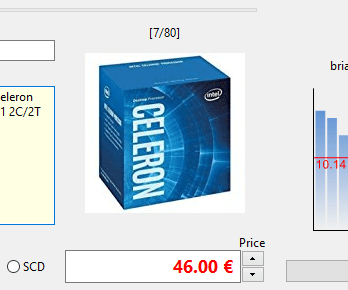
- Use imageview_create to create an image control.
- Use imageview_image to set the image that the control will display.
- Use imageview_scale to set the image adjustment mode.
imageview_create ()
Create an image view control.
ImageView* imageview_create(void);
Return
The image view.
imageview_size ()
Set the default control size.
void imageview_size(ImageView *view, const S2Df size);
| view | The view. |
| size | The size. |
imageview_scale ()
Set the scaling to apply to the image.
void imageview_scale(ImageView *view, const gui_scale_t scale);
| view | The view. |
| scale | Scaling. |
imageview_image ()
Set the image to be displayed in the control.
void imageview_image(ImageView *view, const Image *image);
| view | The view. |
| image | The image to show. |
Remarks
The control will retain a copy of the image. The original image must be destroyed, unless it was obtained with image_from_resource.
imageview_OnClick ()
Set a handle for the event click on the image.
void imageview_OnClick(ImageView *view, Listener *listener);
| view | The view. |
| listener | Callback function to be called after clicking. |
imageview_OnOverDraw ()
Allows you to draw an overlay on the image when the mouse is over it.
void imageview_OnOverDraw(ImageView *view, Listener *listener);
| view | The view. |
| listener | Callback function that will be called when the mouse is over the image. Here we will include the additional drawing code. |
imageview_get_image ()
Gets the image.
const Image* imageview_get_image(const ImageView *view);
| view | The view. |
Return
The image.


