Drawing primitives
This page has been automatically translated using the Google Translate API services. We are working on improving texts. Thank you for your understanding and patience.
Header
#include <draw2d/draw.h>
Functions
| void | draw_line (...) |
| void | draw_polyline (...) |
| void | draw_arc (...) |
| void | draw_bezier (...) |
| void | draw_line_color (...) |
| void | draw_line_fill (...) |
| void | draw_line_width (...) |
| void | draw_line_cap (...) |
| void | draw_line_join (...) |
| void | draw_line_dash (...) |
| void | draw_rect (...) |
| void | draw_rndrect (...) |
| void | draw_circle (...) |
| void | draw_ellipse (...) |
| void | draw_polygon (...) |
| void | draw_fill_color (...) |
| void | draw_fill_linear (...) |
| void | draw_fill_matrix (...) |
| void | draw_fill_wrap (...) |
| void | draw_font (...) |
| void | draw_text_color (...) |
| void | draw_text (...) |
| void | draw_text_path (...) |
| void | draw_text_width (...) |
| void | draw_text_trim (...) |
| void | draw_text_align (...) |
| void | draw_text_halign (...) |
| void | draw_text_extents (...) |
| void | draw_image (...) |
| void | draw_image_frame (...) |
| void | draw_image_align (...) |
When drawing in 2D contexts we have a series of elementary shapes such as lines, figures, text and images. In DrawHello you have the source code of the application that will accompany us throughout this section.
1. Line drawing
The most elementary operation is to draw a line between two points. In 2d contexts the lines are solid objects and not a mere row of pixels. Let's think we are using thick tip pens, where the theoretical line will always remain in the center of the stroke (Figure 1). We can change the shape of the endings (linecap), the joints (linejoin) and establish a pattern for dashed lines.
- draw_line will draw a line.
- draw_polyline will draw several connected lines.
- draw_arc will draw an arc.
- draw_bezier will draw a Bézier curve of degree 3 (cubic).
- draw_line_color will set the line color.
- draw_line_width set the line width.
- draw_line_cap set the style of the ends.
- draw_line_join set the style of the unions.
- draw_line_dash set a dot pattern for dashed lines.
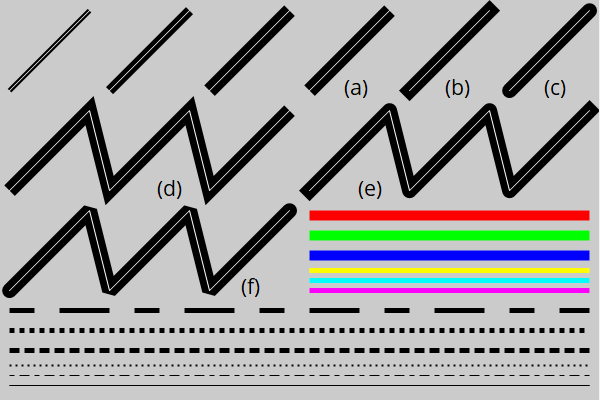
2. Figures and borders
To draw figures or closed areas we have several commands. As we see in (Figure 2) we can draw the outline of the figure, its interior or both. For the contour, the established line style will be taken into account as we have seen in the previous section.
- draw_rect for rectangles.
- draw_rndrect for rectangles with rounded edges.
- draw_circle for circles.
- draw_ellipse for ellipses.
- draw_polygon for polygons.
- draw_fill_color set the area fill color.
1 2 3 4 5 6 |
draw_fill_color(ctx, kCOLOR_BLUE); draw_line_color(ctx, kCOLOR_BLACK); draw_rect(ctx, ekSTROKE, 10, 10, 110, 75); draw_rndrect(ctx, ekFILL, 140, 10, 110, 75, 20); draw_circle(ctx, ekSKFILL, 312, 50, 40); draw_ellipse(ctx, ekFILLSK, 430, 50, 55, 37); |
As we saw in 2D Contexts, the order in which the operations are performed matters. It is not the same to fill and then draw the outline as vice versa. The center of the stroke will coincide with the theoretical contour of the figure.
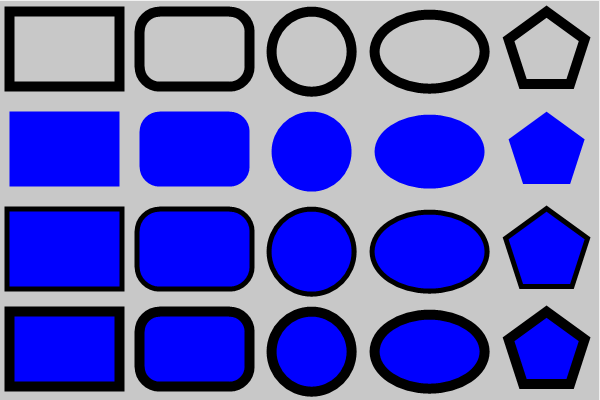
3. Gradients
Gradients allow regions to be filled using a gradient instead of a solid color (Figure 3). Several base colors and their relative position along a vector are defined (Listing 2). The positions [0, 1] correspond to the extremes and the values within this range to the possible intermediate stops. Each line perpendicular to the vector defines a uniform color that will extend indefinitely until reaching the limits of the figure to be filled.
- Use draw_fill_linear to activate the fill with gradients.
- Use draw_fill_color to return to solid color fill.
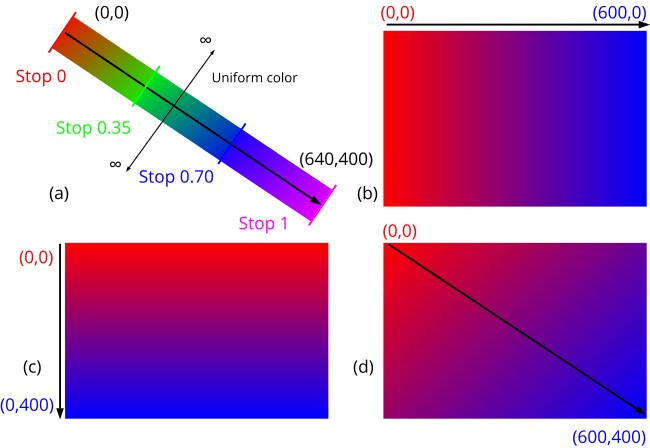
1 2 3 4 5 6 7 8 9 10 11 12 13 14 15 16 17 18 19 20 21 22 23 24 25 26 27 28 29 |
// (a) Gradient color_t color[4]; real32_t stop[4] = {0, .35f, .7f, 1}; color[0] = color_rgb(255, 0, 0); color[1] = color_rgb(0, 255, 0); color[2] = color_rgb(0, 0, 255); color[3] = color_rgb(255, 0, 255); draw_fill_linear(ctx, color, stop, 4, 0, 0, 600, 400); // (b) Gradient color_t color[2]; real32_t stop[2] = {0, 1}; color[0] = color_rgb(255, 0, 0); color[1] = color_rgb(0, 0, 255); draw_fill_linear(ctx, color, stop, 2, 0, 0, 600, 0); // (c) Gradient color_t color[2]; real32_t stop[2] = {0, 1}; color[0] = color_rgb(255, 0, 0); color[1] = color_rgb(0, 0, 255); draw_fill_linear(ctx, color, stop, 2, 0, 0, 0, 400); // (d) Gradient color_t color[2]; real32_t stop[2] = {0, 1}; color[0] = color_rgb(255, 0, 0); color[1] = color_rgb(0, 0, 255); draw_fill_linear(ctx, color, stop, 2, 0, 0, 600, 400); |
3.1. Gradient transformation
Since the gradient is defined by a vector, it is possible to set a transformation that changes the way it is applied. This matrix is totally independent from the one applied to drawing primitives draw_matrixf, as we saw in Reference systems.
- Use draw_fill_matrix to set the gradient transformation. With this we can get several effects:
- Global gradient: The gradient will be applied globally to the background, and the figures will be cutouts of the same pattern (Figure 4). To do this we will set the identity matrix as a gradient transformation (Listing 3). It is defined by default.
- Local gradient: The vector is transferred to the origin of the figure or to a point in its near surroundings (Figure 5). With this, we will be able to apply the gradient locally and that only affects a specific figure. In (Listing 4) we have slightly varied the transformation to fix the origin in a corner and not in the center of the ellipse. This may vary depending on the desired effect.
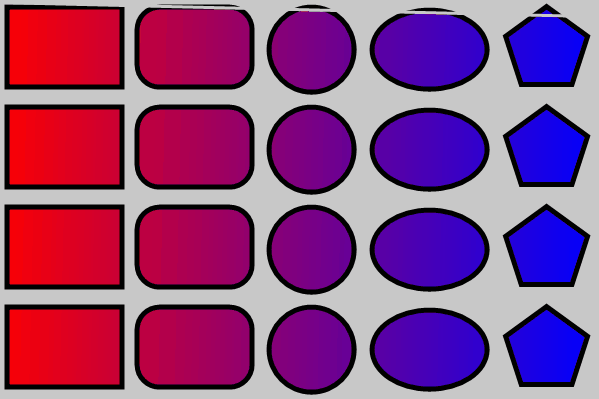
1 2 3 |
draw_fill_linear(ctx, c, stop, 2, 0, 0, 600, 400); draw_fill_matrix(ctx, kT2D_IDENTf); i_draw_shapes(ctx); |
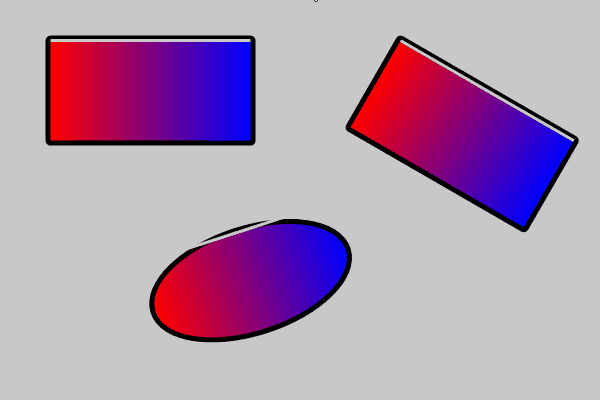
1 2 3 4 5 6 7 8 |
T2Df t2d; t2d_movef(&t2d, kT2D_IDENTf, 250, 280); t2d_rotatef(&t2d, &t2d, - kBMATH_PIf / 10); draw_matrixf(ctx, &t2d); // Geometry matrix draw_fill_linear(ctx, c, stop, 2, 0, 0, 200, 100); t2d_movef(&t2d, &t2d, -100, -50); draw_fill_matrix(ctx, &t2d); // Gradient matrix draw_ellipse(ctx, ekSKFILL, 0, 0, 100, 50); |
3.2. Gradients in lines
In addition to region fill, gradients can also be applied to lines and contours (Figure 6) (Listing 5).
- Use draw_line_fill to draw the lines with the current fill pattern.
- Use draw_line_color to return to solid color.
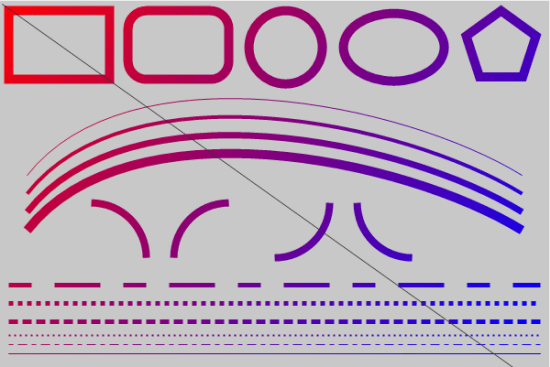
1 2 3 4 |
draw_fill_linear(ctx, c, stop, 2, 0, 0, 600, 400); draw_fill_matrix(ctx, kT2D_IDENTf); draw_line_fill(ctx); draw_bezier(ctx, 30, 200, 140, 60, 440, 120, 570, 200); |
3.3. Gradient Limits
As we have said, the color fill will spread evenly and indefinitely along all the lines perpendicular to the vector, but... What happens outside its limits? In (Listing 6) (Figure 7) the gradient has been defined in x=[200, 400], this measure being lower than the figure to be filled:
- Use draw_fill_wrap to define the behavior of the gradient out of bounds.
- ekFCLAMP the end value is used as a constant in the outer area.
- ekFTILE the color pattern is repeated.
- ekFFLIP the pattern is repeated, but reversing the order which prevents the loss of continuity in color.
1 2 3 |
draw_fill_linear(ctx, c, stop, 2, 200, 0, 400, 0); draw_fill_wrap(ctx, ekFCLAMP); draw_rect(ctx, ekFILLSK, 50, 25, 500, 100); |
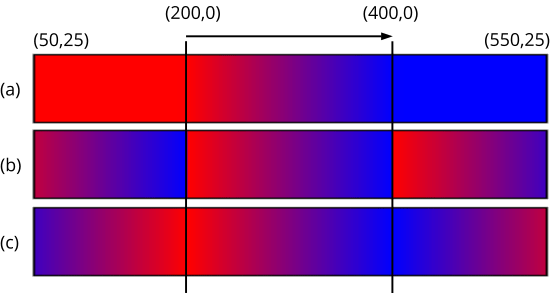
4. Drawing text
Text rendering is the most important part of the user interface. In the old days, small bitmaps were used with the image of each character, but in the early 90's vector fonts based on Bezier curves came into play. The large number of fonts, the immense set of Unicode characters and the possibility of scaling, rotating, or layout the text in paragraphs was a great technical challenge in those years. Fortunately, all this casuistry is largely solved by the native APIs of each operating system, which allows us to provide a simplified interface to add text to our drawings..
- Use draw_text to draw texts in 2D contexts.
- Use draw_text_color to set the color of the text.
- Use draw_font to set the font.
- Use draw_text_width to set the maximum width of a block of text.
- Use draw_text_trim to indicate how the text will be cut.
- Use draw_text_align to set the alignment of a text block.
- Use draw_text_halign to set the internal alignment of the text.
- Use draw_text_extents to get the size of a block of text.
To draw single-line texts, we just have to call the function, passing a UTF8 string (Listing 7) (Figure 8). Previously, we can assign the font, color and alignment.
1 2 3 4 5 |
Font *font = font_system(20, 0); draw_font(ctx, font); draw_text_color(ctx, kCOLOR_BLUE); draw_text_align(ctx, ekLEFT, ekTOP); draw_text(ctx, "Text 文本 Κείμενο", 25, 25); |
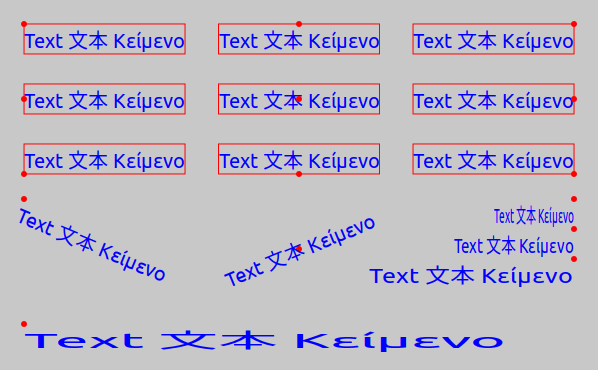
If the string to be displayed has new lines (character '\n') they will be taken into account and the text will be shown in several lines (Listing 8) (Figure 9). We can also obtain the measure in pixels of a block, useful to integrate the text with other primitives.
1 2 3 4 |
const char_t *text = "Text new line\n文字换行\nΓραμμή κειμένου"; real32_t w, h; draw_text(ctx, text, 25, 25); draw_text_extents(ctx, text, -1, &w, &h); |
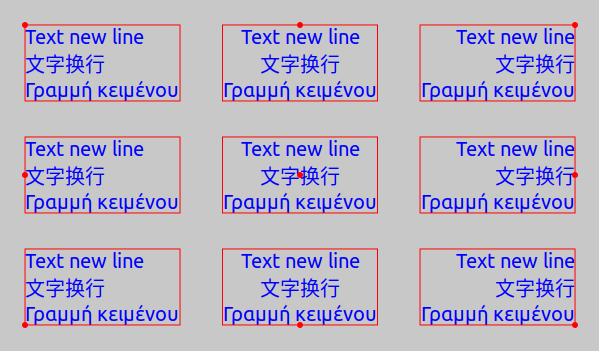
If the text does not contain new lines, it will be drawn continuously expanding horizontally. This may not be the most appropriate in long paragraphs, so we can set a maximum width, forcing its drawing in several lines (Listing 9) (Figure 10).
1 2 3 4 5 |
const char_t *text = "Lorem ipsum dolor sit amet...consequat"; draw_text_width(ctx, 200); draw_text_halign(ctx, ekLEFT); draw_text(ctx, text, 25, 25); draw_text_extents(ctx, text, 200, &w, &h); |
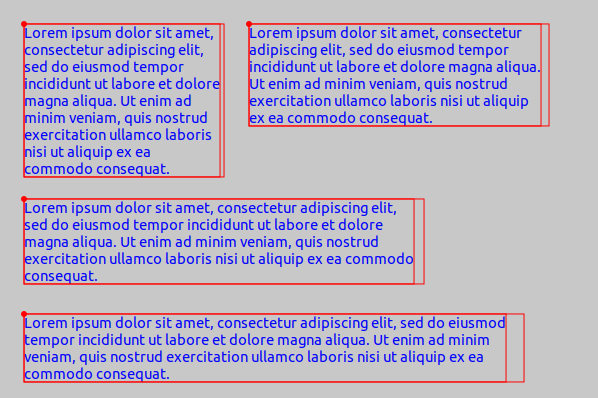
Finally, we can use draw_text_path to treat the text like any other geometric region, highlighting the border or filling with gradients. In this case draw_text_color will have no effect and the values of draw_fill_color, draw_fill_linear and draw_line_color will be used (Listing 10) (Figure 11).
1 2 3 4 5 6 7 8 9 10 |
color_t c[2]; real32_t stop[2] = {0, 1}; real32_t dash[2] = {1, 1}; c[0] = kCOLOR_BLUE; c[1] = kCOLOR_RED; draw_line_dash(ctx, dash, 2); draw_line_color(ctx, kCOLOR_GREEN); draw_text_extents(ctx, "Gradient dashed text", -1, &w, &h); draw_fill_linear(ctx, c, stop, 2, 25, 0, 25 + w, 0); draw_text_path(ctx, ekFILLSK, "Gradient dashed text", 25, 250); |
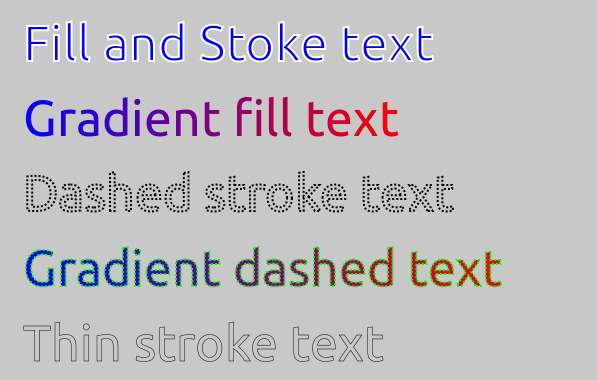
draw_text is much faster than draw_text_path, so we must limit the use of the latter to what is strictly necessary.
5. Drawing images
Images generated procedurally or read from disk can be used as a drawing primitive more (Listing 11) (Figure 12). As with text or other figures, the transformation of the context will affect the geometry of the image.
- Use draw_image to draw an image.
- Use draw_image_frame to draw a sequence of an animation.
- Use draw_image_align to set the alignment of the image with respect to the insertion point.
1 2 3 4 5 6 7 |
const Image *image = image_from_resource(pack, IMAGE_JPG); T2Df t2d; t2d_movef(&t2d, kT2D_IDENTf, 300, 200); t2d_rotatef(&t2d, &t2d, kBMATH_PIf / 8); draw_image_align(ctx, ekCENTER, ekCENTER); draw_matrixf(ctx, &t2d); draw_image(ctx, image, 0, 0); |
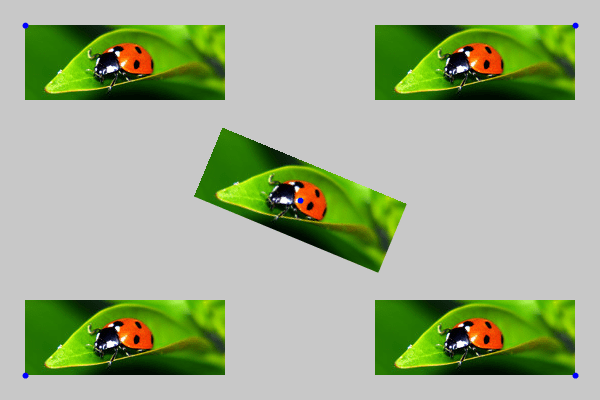
6. Default parameters
Each context maintains certain state parameters. At the beginning of the drawing, either by the method OnDraw or after creating the context with dctx_bitmap the default values are those shown in (Table 1):
| Parameter | Value | Change with |
| Matrix | Identity (0,0) Sup-Left corner, pixels. | draw_matrixf |
| Antialiasing | TRUE |
draw_antialias |
| LineColor | kCOLOR_BLACK | draw_line_color |
| LineWidth | 1 | draw_line_width |
| Linecap | ekLCFLAT | draw_line_cap |
| Linejoin | ekLJMITER | draw_line_join |
| LineDash | Sólido | draw_line_dash |
| FillColor | kCOLOR_BLACK | draw_fill_color |
| FillMatrix | Identity (0,0) Sup-Left corner, pixels. | draw_fill_matrix |
| Font | System default, regular size. | draw_font |
| TextColor | kCOLOR_BLACK | draw_text_color |
| Text max width | -1 (no limit) | draw_text_width |
| Text ellipsis | ekELLIPMLINE | draw_text_trim |
| Text vertical align | ekLEFT | draw_text_align |
| Text horizontal align | ekTOP | draw_text_align |
| Text internal align | ekLEFT | draw_text_halign |
| Image vertical align | ekLEFT | draw_image_align |
| Image horizontal align | ekTOP | draw_image_align |
draw_line ()
Draw a line.
void draw_line(DCtx *ctx, const real32_t x0, const real32_t y0, const real32_t x1, const real32_t y1);
| ctx | Drawing context. |
| x0 | X coordinate of the first point. |
| y0 | Y coordinate of the first point. |
| x1 | X coordinate of the second point. |
| y1 | Y coordinate of the second point. |
draw_polyline ()
Draw several joined lines.
void draw_polyline(DCtx *ctx, const bool_t closed, const V2Df *points, const uint32_t n);
| ctx | Drawing context. |
| closed |
|
| points | Array of points that compose the polyline. |
| n | Number of points. |
draw_arc ()
Draw an arc (circle segment).
void draw_arc(DCtx *ctx, const real32_t x, const real32_t y, const real32_t radius, const real32_t start, const real32_t sweep);
| ctx | Drawing context. |
| x | X coordinate of the arc center. |
| y | Y coordinate of the arc center. |
| radius | Arc radius. |
| start | Initial angle with respect to the vector |
| sweep | Sweep angle or arc size in radians. |
Remarks
Positive angles are those that rotate from vector X to vector Y. See 2D Vectors.
draw_bezier ()
Draw a cubic Bézier curve (degree 3) using two endpoints (x0,y0)-(x3,y3) and two intermediate control points (x1,y1)-(x2,y2).
void draw_bezier(DCtx *ctx, const real32_t x0, const real32_t y0, const real32_t x1, const real32_t y1, const real32_t x2, const real32_t y2, const real32_t x3, const real32_t y3);
| ctx | Drawing context. |
| x0 | X coordinate of the starting point. |
| y0 | Y coordinate of the starting point. |
| x1 | X coordinate of the first intermediate point. |
| y1 | Y coordinate of the first intermediate point. |
| x2 | X coordinate of the second intermediate point. |
| y2 | Y coordinate of the second intermediate point. |
| x3 | X coordinate of end point. |
| y3 | Y coordinate of the end point. |
draw_line_color ()
Set the color of drawing lines and contours.
void draw_line_color(DCtx *ctx, const color_t color);
| ctx | Drawing context. |
| color | Line color. |
draw_line_fill ()
Sets the current fill pattern for line drawing.
void draw_line_fill(DCtx *ctx);
| ctx | Drawing context. |
Remarks
The fill pattern must have been previously set by draw_fill_linear. See Gradients in lines.
draw_line_width ()
Set the line thickness.
void draw_line_width(DCtx *ctx, const real32_t width);
| ctx | Drawing context. |
| width | Line width. |
draw_line_cap ()
Set the style of the line ends.
void draw_line_cap(DCtx *ctx, const linecap_t cap);
| ctx | Drawing context. |
| cap | Style. |
draw_line_join ()
Set the style of line junctions.
void draw_line_join(DCtx *ctx, const linejoin_t join);
| ctx | Drawing context. |
| join | Union style. |
draw_line_dash ()
Set a pattern for line drawing.
void draw_line_dash(DCtx *ctx, const real32_t *pattern, const uint32_t n);
| ctx | Drawing context. |
| pattern | Array of values that define the pattern. |
| n | Number of values. |
Remarks
The first element of pattern defines the length of the first stroke and the second of the first hole, so on. Lengths are scaled by line width draw_line_width, that is, a stroke of length 1 will draw a square of side line_width. Lengths of value 2 equal to twice the line thickness, etc. The pattern will scale proportionally when changing the thickness or zooming through transformations.
draw_rect ()
Draw a rectangle.
void draw_rect(DCtx *ctx, const drawop_t op, const real32_t x, const real32_t y, const real32_t width, const real32_t height);
| ctx | Drawing context. |
| op | Drawing operation. |
| x | X coordinate of the upper left corner of the rectangle. |
| y | Y coordinate of the upper left corner of the rectangle. |
| width | Rectangle width. |
| height | Rectangle height. |
Remarks
In Cartesian systems (x,y) indicate the origin of the lower left corner.
draw_rndrect ()
Draw a rectangle with rounded edges.
void draw_rndrect(DCtx *ctx, const drawop_t op, const real32_t x, const real32_t y, const real32_t width, const real32_t height, const real32_t radius);
| ctx | Drawing context. |
| op | Drawing operation. |
| x | X coordinate of the upper left corner of the rectangle. |
| y | Y coordinate of the upper left corner of the rectangle. |
| width | Rectangle width. |
| height | Rectangle height. |
| radius | Corner curvature radius. |
Remarks
In Cartesian systems (x,y) indicate the origin of the lower left corner.
draw_circle ()
Draw a circle.
void draw_circle(DCtx *ctx, const drawop_t op, const real32_t x, const real32_t y, const real32_t radius);
| ctx | Drawing context. |
| op | Drawing operation. |
| x | X coordinate of the center. |
| y | Y coordinate of the center. |
| radius | Radius. |
draw_ellipse ()
Draw an ellipse.
void draw_ellipse(DCtx *ctx, const drawop_t op, const real32_t x, const real32_t y, const real32_t radx, const real32_t rady);
| ctx | Drawing context. |
| op | Drawing operation. |
| x | X coordinate of the center. |
| y | Y coordinate of the center. |
| radx | X axis radius. |
| rady | Y axis radius. |
draw_polygon ()
Draw a polygon.
void draw_polygon(DCtx *ctx, const drawop_t op, const V2Df *points, const uint32_t n);
| ctx | Drawing context. |
| op | Drawing operation. |
| points | Array of points that form the polygon. |
| n | Number of points. |
draw_fill_color ()
Set a solid color for area filling.
void draw_fill_color(DCtx *ctx, const color_t color);
| ctx | Drawing context. |
| color | Fill color. |
draw_fill_linear ()
Set a gradient for filling areas.
void draw_fill_linear(DCtx *ctx, const color_t *color, const real32_t *stop, const uint32_t n, const real32_t x0, const real32_t y0, const real32_t x1, const real32_t y1);
| ctx | Drawing context. |
| color | Color array. |
| stop | Color positions. |
| n | Number of positions/colors. |
| x0 | X coordinate of the starting point. |
| y0 | Y coordinate of the starting point. |
| x1 | X coordinate of the end point. |
| y1 | Y coordinate of the end point. |
Remarks
The positions must go from the value 0 to 1. See Gradients.
draw_fill_matrix ()
Sets the transformation matrix of the fill pattern.
void draw_fill_matrix(DCtx *ctx, const T2Df *t2d);
| ctx | Drawing context. |
| t2d | Transformation. |
Remarks
It will only be effective in non-solid fills. See Gradients.
draw_fill_wrap ()
Set the behavior of the gradient or fill pattern to the limits.
void draw_fill_wrap(DCtx *ctx, const fillwrap_t wrap);
| ctx | Drawing context. |
| wrap | Behavior at the edge. |
Remarks
It will only be effective in non-solid fills. See Gradients.
draw_font ()
Set the font for text drawing.
void draw_font(DCtx *ctx, const Font *font);
| ctx | Drawing context. |
| font | Fuente tipográfica. |
Remarks
Tendrá efecto a partir del siguiente texto dibujado. Ver Fonts.
draw_text_color ()
Sets the text color.
void draw_text_color(DCtx *ctx, const color_t color);
| ctx | Drawing context. |
| color | Color. |
draw_text ()
Draw a block of text.
void draw_text(DCtx *ctx, const char_t *text, const real32_t x, const real32_t y);
| ctx | Drawing context. |
| text | UTF8 string, terminated in a null character |
| x | X coordinate on the canvas of the text origin. |
| y | Y coordinate on the canvas of the text origin. |
Remarks
The text will be drawn with the font and preset style and will be sensitive to the context transformation. See Drawing text.
draw_text_path ()
Draw a block of text as a geometric area. Similar to draw_text, but allows you to use gradients or draw only the border of the text.
void draw_text_path(DCtx *ctx, const drawop_t op, const char_t *text, const real32_t x, const real32_t y);
| ctx | Drawing context. |
| op | Drawing operation. |
| text | UTF8 string, null-terminated |
| x | X coordinate on the canvas of the text origin. |
| y | Y coordinate on canvas of text origin. |
Remarks
The text will be drawn with the preset font and style (fill and line) and will be context sensitive. See Drawing text.
draw_text_width ()
Set the maximum width of the text blocks.
void draw_text_width(DCtx *ctx, const real32_t width);
| ctx | Drawing context. |
| width | Maximum width. |
Remarks
If the text to draw with draw_text is wider than width, it will fragment into several lines. Pass -1 to draw the entire block on a single line. Context scaling is not taken into account. The measurement is made based on the size of the preset font. See Drawing text.
draw_text_trim ()
Sets how the text will be trimmed when it is wider than the value of draw_text_width.
void draw_text_trim(DCtx *ctx, const ellipsis_t ellipsis);
| ctx | Drawing context. |
| ellipsis | Trim style. |
draw_text_align ()
Sets the alignment of the text with respect to the insertion point.
void draw_text_align(DCtx *ctx, const align_t halign, const align_t valign);
| ctx | Drawing context. |
| halign | Horizontal alignment. |
| valign | Vertical alignment. |
Remarks
The insertion point is the coordinate (x,y) from draw_text. See Drawing text.
draw_text_halign ()
Set the internal horizontal alignment of the text, within a multi-line block.
void draw_text_halign(DCtx *ctx, const align_t halign);
| ctx | Drawing context. |
| halign | Horizontal alignment. |
Remarks
In single-line texts, it has no effect. See Drawing text.
draw_text_extents ()
Calculate the size of a block of text.
void draw_text_extents(DCtx *ctx, const char_t *text, const real32_t refwidth, real32_t *width, real32_t *height);
| ctx | Drawing context. |
| text | Text. |
| refwidth | Reference width. |
| width | Width of the text box. |
| height | Height of the text box. |
Remarks
On macOS and Linux the result will be identical to that obtained with font_extents, using the font set with draw_font. On Windows it will be slightly different because different technologies are used for text rendering. GDI for GUI elements and GDI+ for drawing contexts. To ensure proper cross-platform functionality, it is recommended that you use this feature to measure text in 2D drawing contexts.
draw_image ()
Draw a image.
void draw_image(DCtx *ctx, const Image *image, const real32_t x, const real32_t y);
| ctx | Drawing context. |
| image | The image to draw. |
| x | X coordinate on the canvas of the image origin. |
| y | Y coordinate on the canvas of the image origin. |
Remarks
The image will be drawn at its natural size and in the indicated position. Use draw_matrixf to perform scaling and rotation. See Drawing images.
draw_image_frame ()
Like draw_image, but indicating the sequence number of an animation.
void draw_image_frame(DCtx *ctx, const Image *image, const uint32_t frame, const real32_t x, const real32_t y);
| ctx | Drawing context. |
| image | The image to draw. |
| frame | Sequence index (frame) of the animation. |
| x | X coordinate on the canvas of the image origin. |
| y | Y coordinate on the canvas of the image origin. |
Remarks
Only images created from a GIF file support multiple frames (animations). See image_num_frames.
draw_image_align ()
Sets the alignment of the image with respect to the insertion point.
void draw_image_align(DCtx *ctx, const align_t halign, const align_t valign);
| ctx | Drawing context. |
| halign | Horizontal alignment. |
| valign | Vertical alignment. |
Remarks
The insertion point is the coordinate (x,y) from draw_image. See Drawing images.


